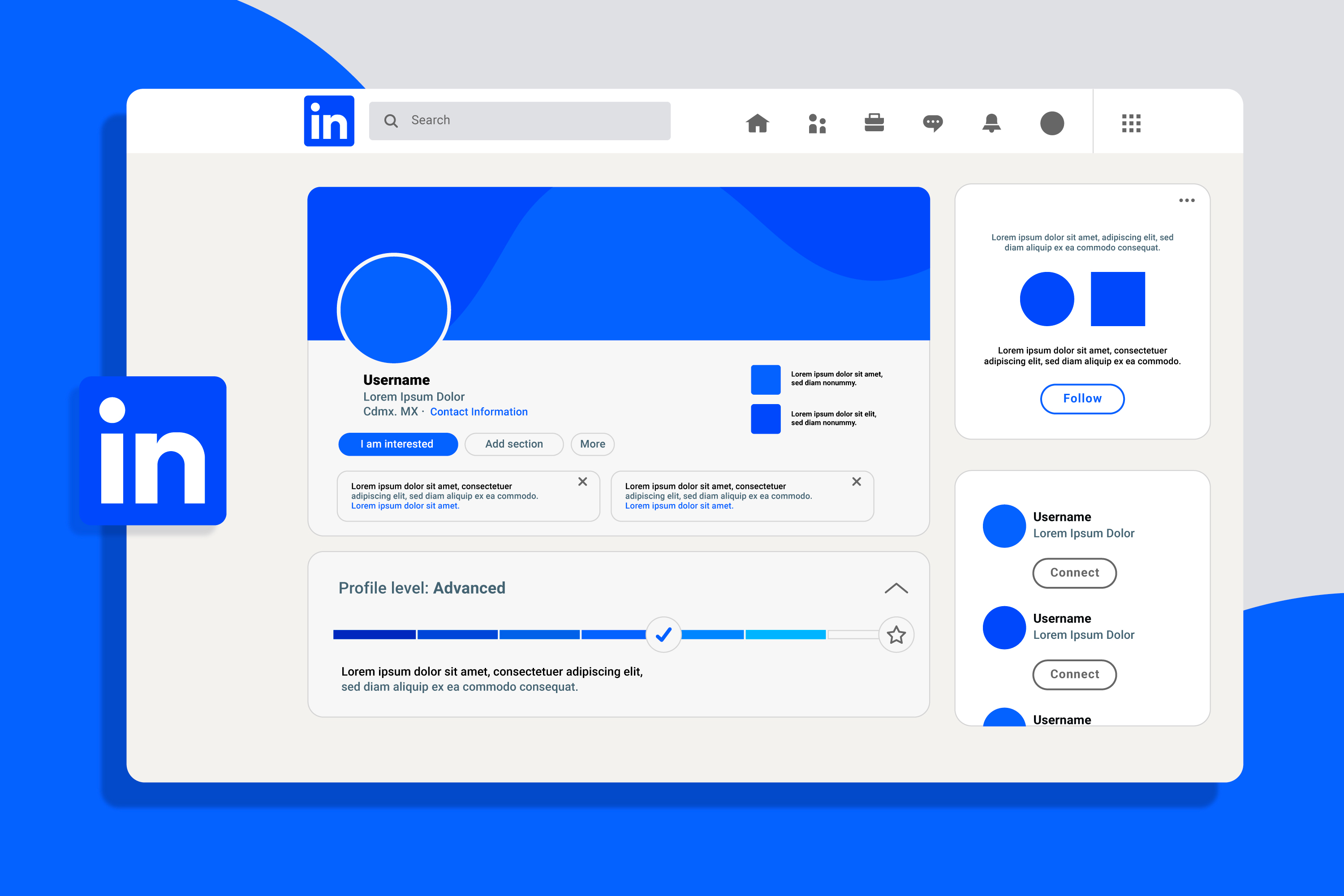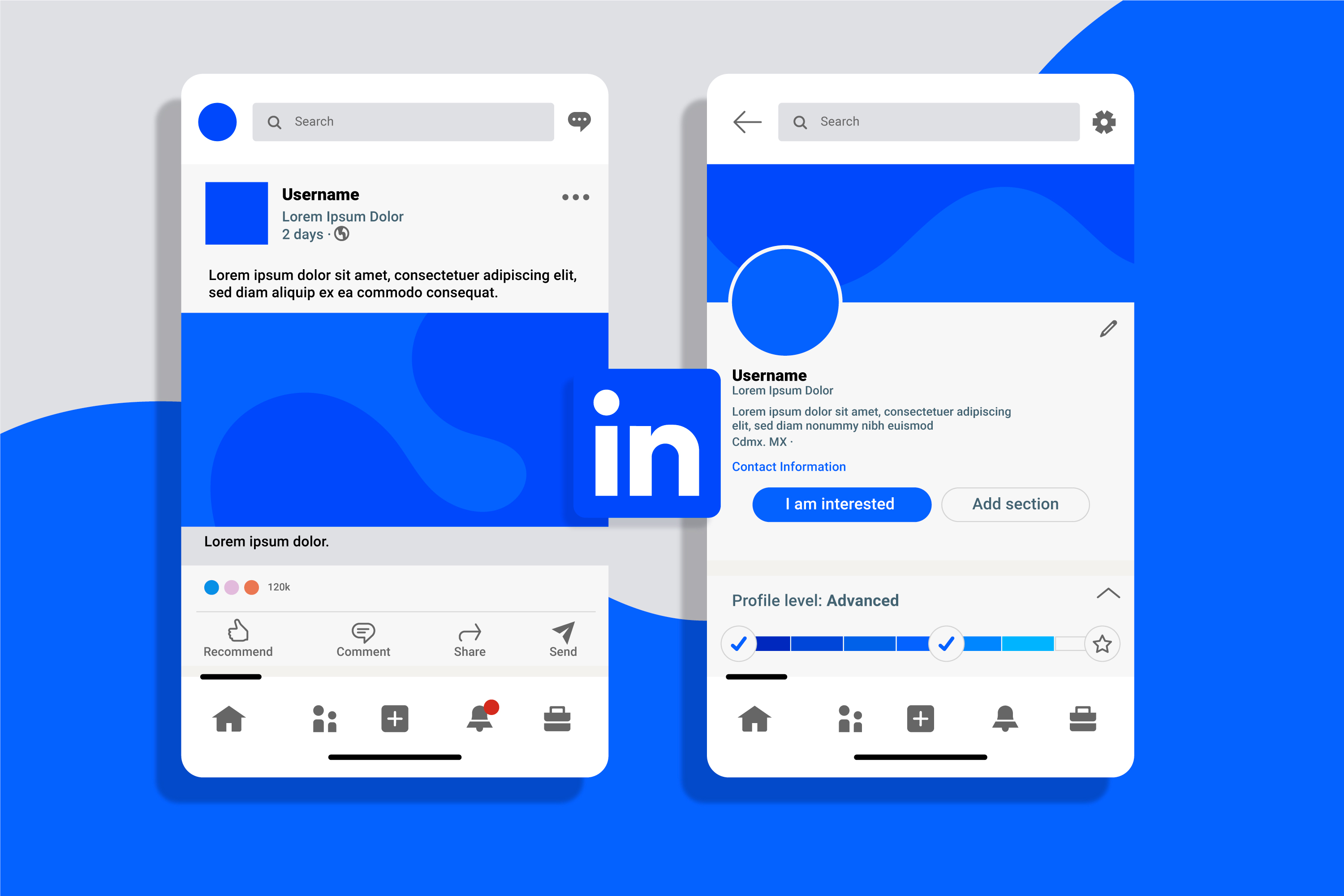The Importance of LinkedIn Profile Optimization for Career Growth
Are you tired of having a LinkedIn profile that's as dull as a plain grey shirt ?
Do you want to stand out in a sea of professionals and make a lasting impression on potential employers, clients, or collaborators?
Well, buckle up, folks!
This complete guide to LinkedIn profile optimization will show you how to upgrade your LinkedIn profile from meh to mesmerising.